E-Scooter i9/i9Pro/i9Max
E-Scooter i9/i9Pro/i9Max
SPECIFICATIONS
Brand Name: iScooter
Hign-concerned Chemical: None
Foldable: YES
Range Per Charge: 25-30km
Charging Time: 3-4h
Power: 201-500W
Origin: Mainland China
Voltage: 36v
Applicable People: Unisex
Tire Size: 8.5 inch
Category: Two-wheel Scooter
Certification: CE
Model Number: iScooter i9Pro/i9Max/i9 Electric Scooters
certification: ce, rohs, fcc
power: 350-500W
Brake: Dual Brake
with APP: YES
warehouse: europe stock
delivery: 3-5 days
max speed: 30-35km/h
waterproof: IP54
Purchase Instructions:
There are three elctric scooter in our link, The model names are i9, i9Pro, i9max,i9/i9pro are 8.5inch tire, 350W, 7.5AH,30km/h; i9max is 10inch tire, 500W,10AH,35km/h; All honeycomb tires.The parameters and cosmetic details are detailed in the pictures. If you have any question,please feel free to contact us ,We will recommend the right model for you according to your needs and wish you a happy life.








-- How many boot modes are there?
Zero Startup: Presee the accelerator to start up.
Non-zero Startup: Thrust against the ground to start up.
-- How to set the boot modes?
Open the MiniRobot app and connect electric scooter, find the setting function on the main page, then you will find the boot Setting.
-- How to set speed in cruise mode?
Maintain the speed for 5 seconds until hearing a beep, and the scooter would maintain the current speed. Simply override the cruise speed with the brake or the throttle.
-- How to set the maximum speed limit of an electric scooter?
After connecting to APP 'MiniRobot', adjust the maximum speed limit of the electric scooter through settings(The factory default speed is 25km/h, you can set max 30km/h through APP).
-- What should I pay attention to when starting?
When the scooter starts to cruise, put both feet on the deck and press the accelerator to engage the motor.
DO NOT press the left brake when you are ready to go, because it will active the E-ABS, the motor won't be engaged.
--How to adjust the top speed?
Just need to change the riding mode to "sports mode" in the MiniRobot APP, and modify the speed limit below to the maximum speed.



If you choose to return your item, it is your responsibility to ensure that the item is returned to us in a safe and secure manner. We cannot be held responsible for any damage caused during posting. Therefore, the goods must be returned in an “as new” condition with all components included in their original box and packaging. Items returned without original packaging may be damaged in transit - the purchaser accepts all liability for any damage and loss of value incurred.
Product features
Product features
Materials and care
Materials and care
Merchandising tips
Merchandising tips
Share





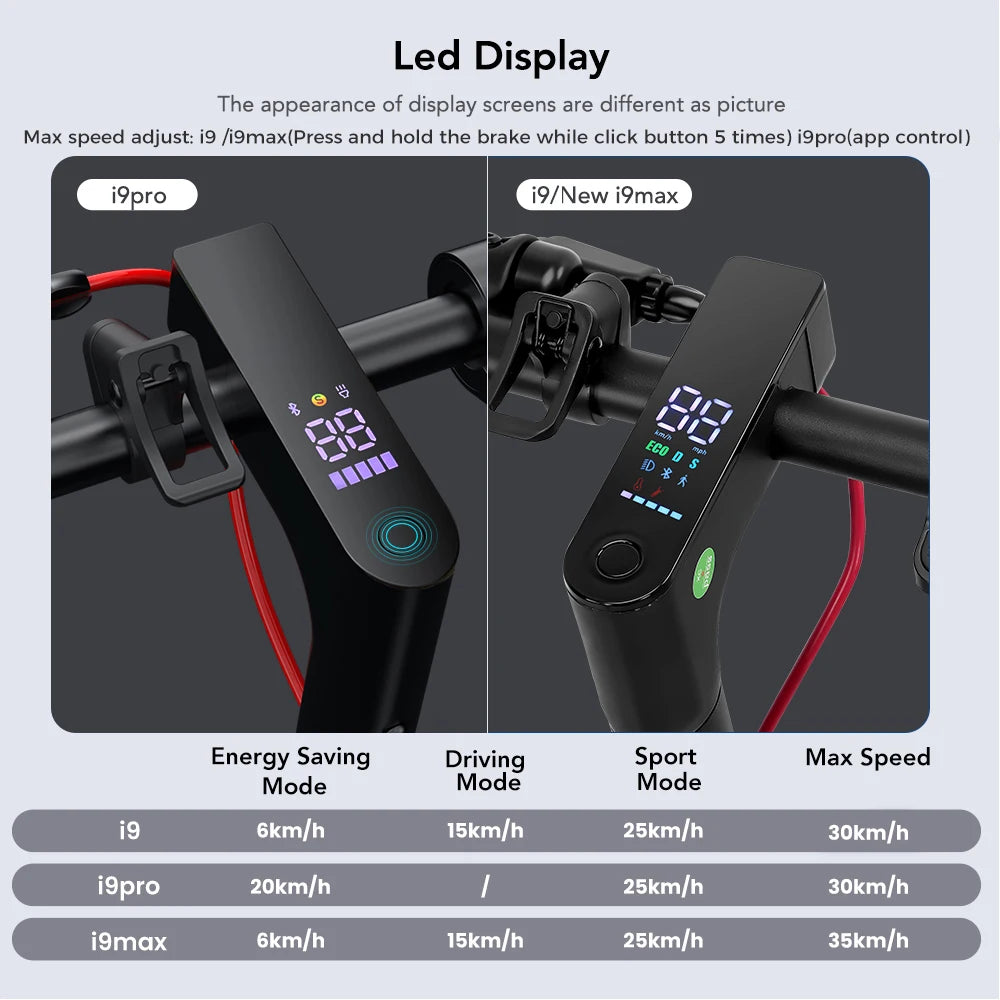
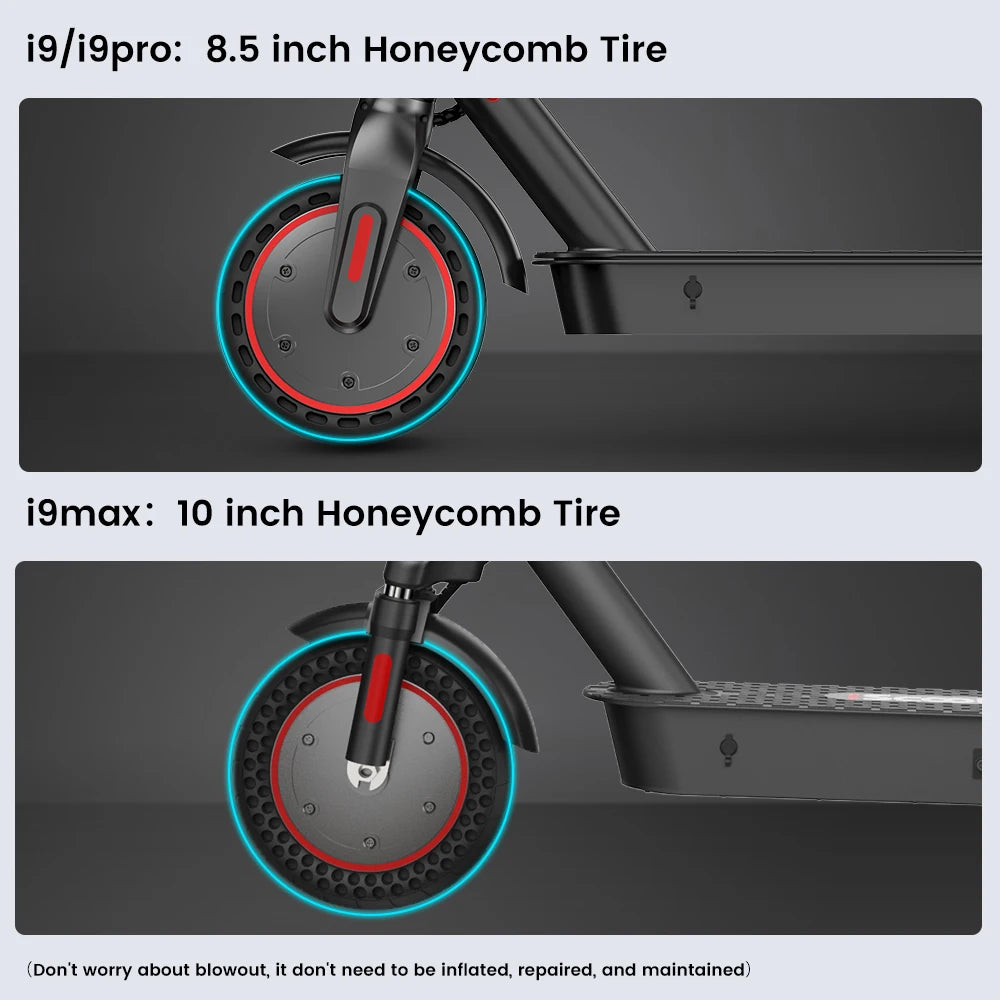


Articoli totali
Subtotale prodotto







